Forum Replies Created
-
AuthorPosts
-
Hi there,
You need to enable Edit with Elementor for product description.
Now, please go to Edit product -> Edit with Elementor button: https://prnt.sc/12ycn69 -> Edit product description: https://prnt.sc/12ycnn6
Hi again,
Please send your info via this topic, we don’t support via email.
Set as private reply when send your info for me.Hi there,
About your issue, please send Admin web account for me, I will check and try to help you.
Hi there,
You can import demo via WordPress import Tool, please follow guide:
Step 1: Install WordPress Import plugin
Login to your WordPress dashboard, and navigate to Tools Import. If the WordPress Importer is not yet installed, click Install Now.
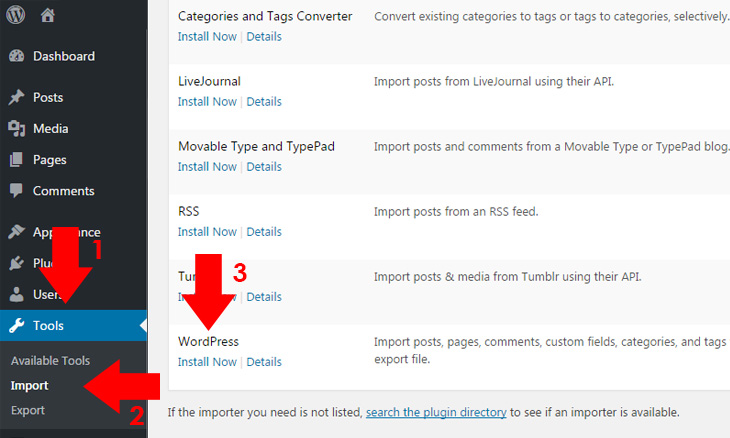
Step 2:
At the bottom part of the WordPress dashboard, click Run Importer under WordPress row. You will be redirected to WordPress Import screen.
Step 3:
Click Choose File and browse for the .xml file you have previously downloaded.
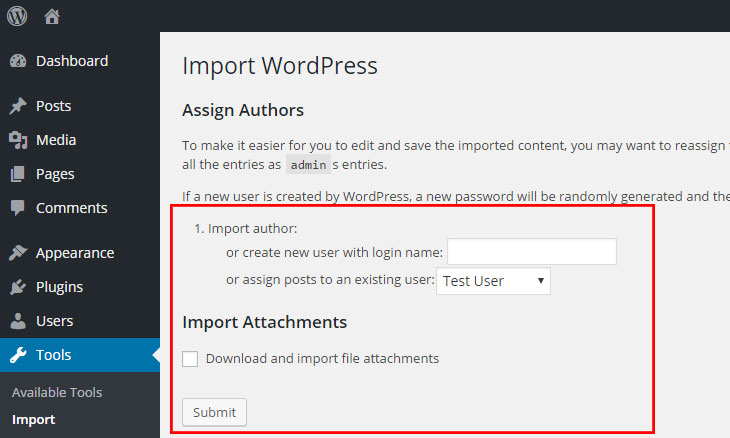
Find file content.xml at mixxcazt/dummy-data/content.xml
File home page at mixxcazt/dummy-data/homepage/home-x.xmlStep 4: Click Upload file and import, and assign an author if you need to assign different author on it, then click Submit.
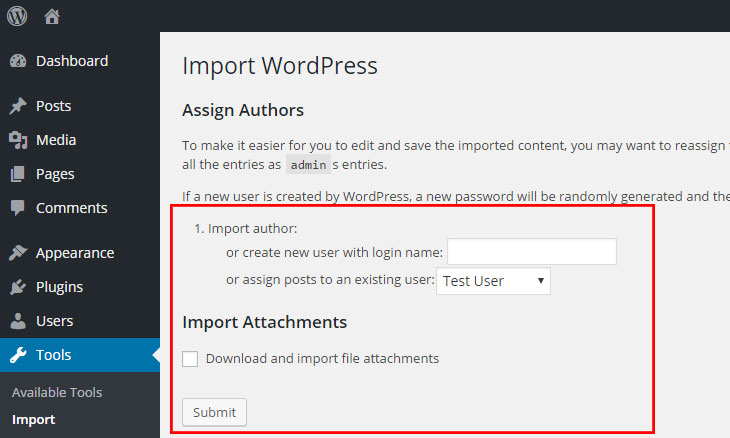
Step 5:
Wait for the importer to finish the import. In some cases, with a large file of import, errors could emerge due to its large amount of import. To prevent this, you must unchecked Download and import file attachments before submitting your preferences. Doing this will link the media file from the import source, so it means, if it doesn’t exist (import source site), your site won’t show media file. It’s only good for web hosting migration, but you should remain it checked if the existing import source in running or you have already place the previous media file to wp-contents uploads as stated above. To be sure, you should always backup site contents using FTP.
If you need to help, please send Admin web account for me, I will check and try to help you.
Ok, keep contact with us when you need to help and hope you will vote 5 stars for our team.
Thanks and have a nice day!
Hi there,
I can’t connect your site, please recheck for me: https://prnt.sc/12qtinw
My IP address: 27.72.96.219
Ok, let me know if you need to help and don’t forget vote 5 start for our team.
Thanks and have a nice day!
Ok, let me know if you need to help and don’t forget vote 5 stars for our team.
Thanks and have a nice day!
Hi you,
#1. Please go to Edit footer bar with Elementor: https://prnt.sc/12m6zzp
Then select mobile version -> Click edit widget section -> Edit text: https://prnt.sc/12m6waf
#2. I fixed this issue, please recheck.
Hi,
The problem is with your Admin top bar, I turned it off and now it works fine.
Hi @clement-l.
Elementor doesn’t support Woocommerce shop page when you setup this page to Shop page.
You need to unset this page, and create new template with elementor: https://elementor.com/help/creating-a-woocommerce-archive-template/
Please send Link this page for you, I can’t find this text.
Ok, let me know if you need to help and don’t forget vote 5 stars for our team.
Thanks
Hi,
You need to add image for variable product and gallery product: https://prnt.sc/12m4nm4
Hi again,
I resolved this issue, please recheck.
-
AuthorPosts